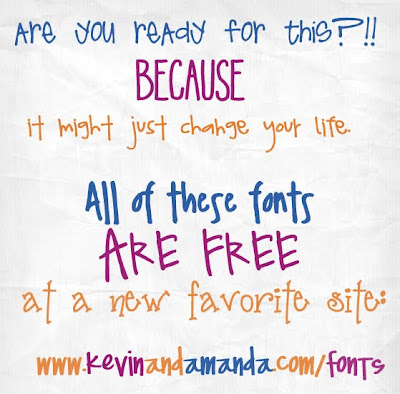
Showing posts with label fonts. Show all posts
Showing posts with label fonts. Show all posts
My font in print
 I have a great friend from seminary, Jen, who just posted this advent picture on her blog. It's a promo poster for a series of Sunday family service projects she is leading at the church where she is a pastor. I don't know if it gets more exciting than this, but THAT IS MY FONT!!! She downloaded it, and is using it, and at a church somewhere in Tacoma, Washington, my handwriting is posted all over the bulletin boards. I remember making handmade posters all the time in high school for our student council dances, and always thinking it was funny to see my handwriting all over the school, knowing that it was mine, but knowing no one else knew that (or cared!) Basically, seeing Jen's poster is that feeling times ten. People, if you have handwriting that is legible, you've got to try making a font out of it. Just go to http://www.fontcapture.com/ for the step-by-step.
I have a great friend from seminary, Jen, who just posted this advent picture on her blog. It's a promo poster for a series of Sunday family service projects she is leading at the church where she is a pastor. I don't know if it gets more exciting than this, but THAT IS MY FONT!!! She downloaded it, and is using it, and at a church somewhere in Tacoma, Washington, my handwriting is posted all over the bulletin boards. I remember making handmade posters all the time in high school for our student council dances, and always thinking it was funny to see my handwriting all over the school, knowing that it was mine, but knowing no one else knew that (or cared!) Basically, seeing Jen's poster is that feeling times ten. People, if you have handwriting that is legible, you've got to try making a font out of it. Just go to http://www.fontcapture.com/ for the step-by-step.My font is ready for download...
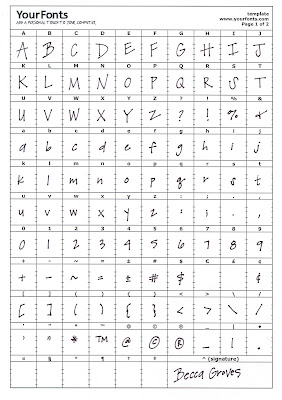 I have a few persistent friends who have been asking that I post my font so they can download it for their own use. This is pretty easy to do. (Well, actually it's easy if you're married to Rory Groves and he helps you put the process into easy step-by-step tasks. Thanks Rory.)
I have a few persistent friends who have been asking that I post my font so they can download it for their own use. This is pretty easy to do. (Well, actually it's easy if you're married to Rory Groves and he helps you put the process into easy step-by-step tasks. Thanks Rory.)- Download file by clicking here: BeccaGrovesFont
- When asked whether to open or save it, save it to your Desktop.
- Then double-click the file "BeccaGrovesFont" on your desktop to open it.
- Click the button on your new window that says, "Extract all files"
(Windows XP Users: Click on File > Extract all) - You should see another folder with the BeccaGrovesFont in it.
Windows Vista users:
Right click BeccaGrovesFont and select "Install".
Windows 2000/XP users must take a few more steps: - Click Start > Control Panel, and double-click the Fonts folder
- Copy "BeccaGrovesFont.ttf" file from the extracted folder (step 4) to the Fonts folder

The next time you open Word or Photoshop, BeccaGrovesFont will be on your list.
BeccaGroves Font.
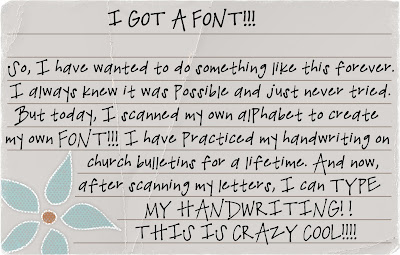 I typed that. And it's my handwriting!!! Isn't that incredible?!!!
I typed that. And it's my handwriting!!! Isn't that incredible?!!! And it wasn't really all that hard either. I simply wrote out my letters on the following sheet (printed from yourfonts.com), scanned the sheet, and uploaded my personal letters. The letters you see above is my first attempt...the scanner picked up something on the small p, so it has a long space after it (hence the uppercase P's used above.) Rory helped me fix this problem, so I'm about to upload a clean-little-p version. It cost me $10 per upload (should have only taken one time) and I know from reading about it that I should have been able to do this for free. But by the time I got to the actually typing my handwriting stage I was so excited I was happy to hand over the money. (again, if you do your research, you should be able to do this for free and you really ought to give this a try...) Here's the sheet I scanned:
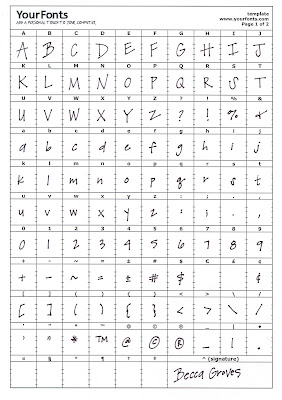 So go play!! I love digital scrapbooking but the thing that has bummed me out is always using a computer font instead of personal handwriting. Well lookie now. The BEST of both worlds!
So go play!! I love digital scrapbooking but the thing that has bummed me out is always using a computer font instead of personal handwriting. Well lookie now. The BEST of both worlds!
Subscribe to:
Posts (Atom)







